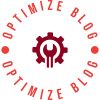In an increasingly digital world, the need for high-quality printed materials remains paramount. Whether you’re printing vibrant marketing materials, important documents, or cherished photographs, the ability to print in color is essential. However, many users encounter the frustrating issue of their printers defaulting to black and white. This article delves into the intricacies of printer settings, troubleshooting techniques, and best practices to ensure your printer produces stunning color prints every time.
Understanding Printer Settings
Before diving into troubleshooting, it’s crucial to understand the various settings that can affect your printer’s output. Most printers come equipped with a range of options that allow users to select their desired print quality and color settings. Here are some key areas to explore:
- Printer Preferences: Access your printer settings through the control panel on your computer. Navigate to the Devices and Printers section, right-click on your printer, and select Printer Preferences. Here, you can choose between color and monochrome printing. Ensure that Color is selected.
- Print Quality Settings: Within the printer preferences, you may also find options for print quality. Selecting a higher quality setting can sometimes influence the printer’s ability to produce color prints, especially for images.
- Application Settings: Many applications, such as Microsoft Word or Adobe Photoshop, have their own print settings. Always check the print dialog box before printing to ensure that color printing is selected.
Troubleshooting Common Issues
If you’ve confirmed that your settings are correct but your printer still defaults to black and white, it’s time to troubleshoot. Here are some common issues and their solutions:
- Driver Issues: Outdated or corrupted printer drivers can lead to printing problems. Visit the manufacturer’s website to download the latest drivers for your printer model. Installing the correct drivers can resolve many color printing issues.
- Ink Levels: Low or empty color ink cartridges can prevent your printer from producing color prints. Check the ink levels through your printer’s control panel or software. Replace any cartridges that are low or empty.
- Print Head Alignment: Misaligned print heads can affect color output. Most printers have a built-in utility for print head alignment. Run this utility to ensure that your printer is calibrated correctly.
- Color Management Settings: Color management settings in your operating system can also impact printing. Ensure that your color profiles are set correctly. For Windows users, this can be found in the Color Management settings under the Control Panel.
Best Practices for Color Printing
To achieve the best results when printing in color, consider the following best practices:
- Use High-Quality Paper: The type of paper you use can significantly affect print quality. For color printing, opt for paper specifically designed for inkjet or laser printers, depending on your printer type.
- Regular Maintenance: Regularly clean your printer’s print heads and perform maintenance checks. This helps prevent clogs and ensures consistent color output.
- Test Prints: Before printing large documents, conduct test prints to check color accuracy and quality. This can save time and resources in the long run.
- Calibration: If you frequently print images, consider calibrating your monitor and printer. This ensures that the colors you see on your screen match the colors that are printed.
Conclusion
Printing in color instead of black and white is not just a matter of selecting the right settings; it involves understanding your printer’s capabilities, troubleshooting potential issues, and adhering to best practices. By following the guidelines outlined in this article, you can unlock the full potential of your printer and produce vibrant, high-quality prints that meet your needs. Whether for personal use or professional projects, mastering color printing will enhance your overall printing experience and ensure that your printed materials stand out.
About Author
You may also like
-
Why Chopped Fiber for Brake Composites Is Essential for Automotive Safety
-
Choosing the Right Fixed Style Packing Tape for High-Volume Packaging Lines
-
PC Cold Water Kettle Wholesale: A Complete Buying Guide for Importers
-
Common Dynamic Sealing Problems and How Rubber X-Rings Solve Them
-
Why Milled Fiberglass for Plastic Reinforcement Is a Game-Changer for Manufacturers