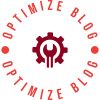In today's eco-conscious world, finding ways to reduce paper waste is essential. One effective method is to utilize double-sided printing. However, many individuals struggle with this process, unsure of how to set up their printer or adjust their documents. In this blog post, we will explore various techniques and tips to help you keep your printer paper double-sided, maximizing efficiency and minimizing environmental impact.
- Understanding Your Printer:
To begin, it is crucial to familiarize yourself with your printer's capabilities. Not all printers support automatic double-sided printing, so it is essential to check your printer's specifications or user manual. If your printer lacks this feature, don't worry; there are still ways to achieve double-sided printing manually. - Adjusting Document Settings:
Before printing, ensure that your document is formatted correctly for double-sided printing. Most word processing software, such as Microsoft Word, offers options to enable double-sided printing. Access the print settings and select the appropriate option, such as "Print on Both Sides" or "Duplex Printing." Additionally, consider adjusting the margins and font size to optimize space usage and readability. - Manual Duplex Printing:
If your printer does not support automatic double-sided printing, you can still achieve the desired result by manually flipping the paper. After printing the odd-numbered pages, carefully collect the printed sheets and reinsert them into the printer's paper tray. Ensure that the orientation is correct, and then print the even-numbered pages on the reverse side. This method requires attention and precision but can be an effective alternative. - Utilizing Print Preview:
To avoid wasting paper and ensure accurate double-sided printing, always use the print preview feature. This allows you to review the layout and make any necessary adjustments before sending the document to print. Take advantage of this tool to identify potential formatting issues, such as oversized tables or images that may cause misalignment. - Choosing the Right Paper:
Selecting the appropriate paper is crucial for successful double-sided printing. Opt for a slightly thicker paper weight, such as 20lb or 24lb, to minimize show-through and increase durability. Additionally, consider using recycled or eco-friendly paper options to align with your sustainability goals. - Troubleshooting Common Issues:
Occasionally, you may encounter problems when attempting double-sided printing. Here are some common issues and their solutions:
- Paper Jams: Ensure that the paper is properly aligned and not exceeding the printer's recommended capacity. Clear any paper jams promptly to prevent damage to the printer.
- Misalignment: If the printed pages are misaligned, check the paper tray guides and adjust them to fit the paper size correctly. Additionally, ensure that the paper is loaded evenly and not skewed.
- Ink Smudging: Allow sufficient drying time for the ink before flipping the paper. If smudging persists, consider adjusting the print quality settings or using a different paper type.
Conclusion:
Mastering double-sided printing is a valuable skill that not only saves paper but also demonstrates your commitment to sustainability. By understanding your printer's capabilities, adjusting document settings, and following the techniques outlined in this article, you can effortlessly keep your printer paper double-sided. Embrace these practices, and together, let's contribute to a greener future.
About Author
You may also like
-
Boost PTFE Performance with High-Quality Milled Fiberglass
-
How to Select F-Grade Insulation Paper for Electrical Equipment That Improves Reliability and Service Life
-
How to Design Molds for SMC Parts: Draft Angles, Gates & Reinforcement Layouts
-
Why Chopped Fiber for Brake Composites Is Essential for Automotive Safety
-
Choosing the Right Fixed Style Packing Tape for High-Volume Packaging Lines